Voice to Text generator
Earlier there was a time where people worked hard day and night, but over time everything changed. And now the world has moved towards the digital world, that's why people are getting lazy.
So let us know what is the voice-to-text generator tool?
In fact, it is an AI-based system that basically converts your voice into text that's mean which converts your voice message into texts that you speak, in short, this tool saves you time.
Today most bloggers and content writers are using this tool for savings because they know the value of time.
Steps to make a voice to text generator tool for Blogger
Step - 1 Go to Blogger Dashboard
First of all, log in to your Blogger Dashboard, this is the first step to create this tool.
Step - 2 Download the script
I am providing you the script of this tool in HTML format. Just click on the download button. Then download it, In this script, we have been provided with HTML, CSS, JavaScript format, we have provided all three formats in one place.
Step - 3 Create a new page or post in your blogger
Now you go on the blogger dashboard, if you like to create a tool on the page then click on create new page. And if you want
create a tool on the post then click on create new post.
Now, write the title on your page/post, then click on HTML view. Then copy the script, which you had downloading. Now click on publish button.
Step - 4 Tools successfully created
Now your tool is ready for use, you can share it with your friends and relatives. If you want to see how your tool will look like. Then click on the demo button.
Note - Maybe this tool isn't good for mobile version view.





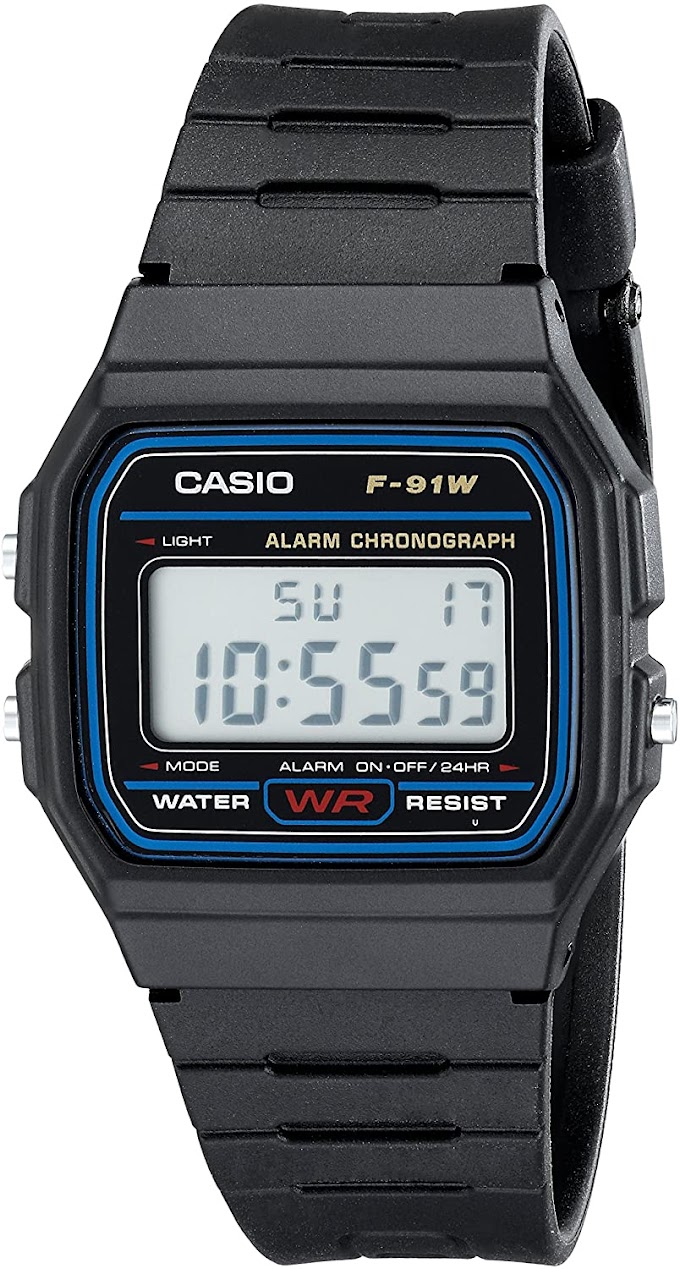

0 Comments