How To Format Any Android Phone
Method -1
- First, switch off your mobile.
- Then press the power and volume up buttons together for a few seconds.
- Then your mobile screen will display the wipe data option, then click on it.
- Before cleaning all the data make sure that you have taken the backup of data.
- After choose to wipe data option, it will ask again your permission then click on yes.
- After click on yes then it will clean all your data from your mobile within a second.
- After cleaning the data display will show again those messages, this time click on the reboot option.
- Reboot will take several minutes.
Congratulations, now you have successfully erased all data from your mobile phone.
Method - 2
- Go in Settings.
- Then click on the Backup & reset option.
- If you didn't find the option then don't worry, go on search settings and write Backup & reset, it will be open the Backup & reset settings
- First, make sure that Backup my data option ON.
- Then goes on factory data reset.
- Then it will show the reset phone option, click there
- It will take several minutes.
Congratulations, now you have successfully erased all data from your mobile phone.
Method -3
In this method, we will know How to Reset Remotely With Find My Device.
- This method required two devices first your mobile and the other is your second mobile or pc.
- If using a mobile phone then go on the play store and search Find My Device and install it. Make sure that's not your phone which phone you format.
- If you using pc then Click here.
- Then go on the sign-in as a guest.
- And sign in.
- Click on Erase device.
- Do sign again.
- Then it will ask for 2 step verification.
- After doing 2 step verification, pop up message will display on your screen, which will confirm for permanently erase data, then click it.
Congratulations, now you have successfully erased all data from your mobile phone.
If you have any article, inspirational story, or information that you want to share with us, then email us. Our Id is curiosityworld4u@gmail.com. If we have like it, we will publish it here with your name. Thanks!



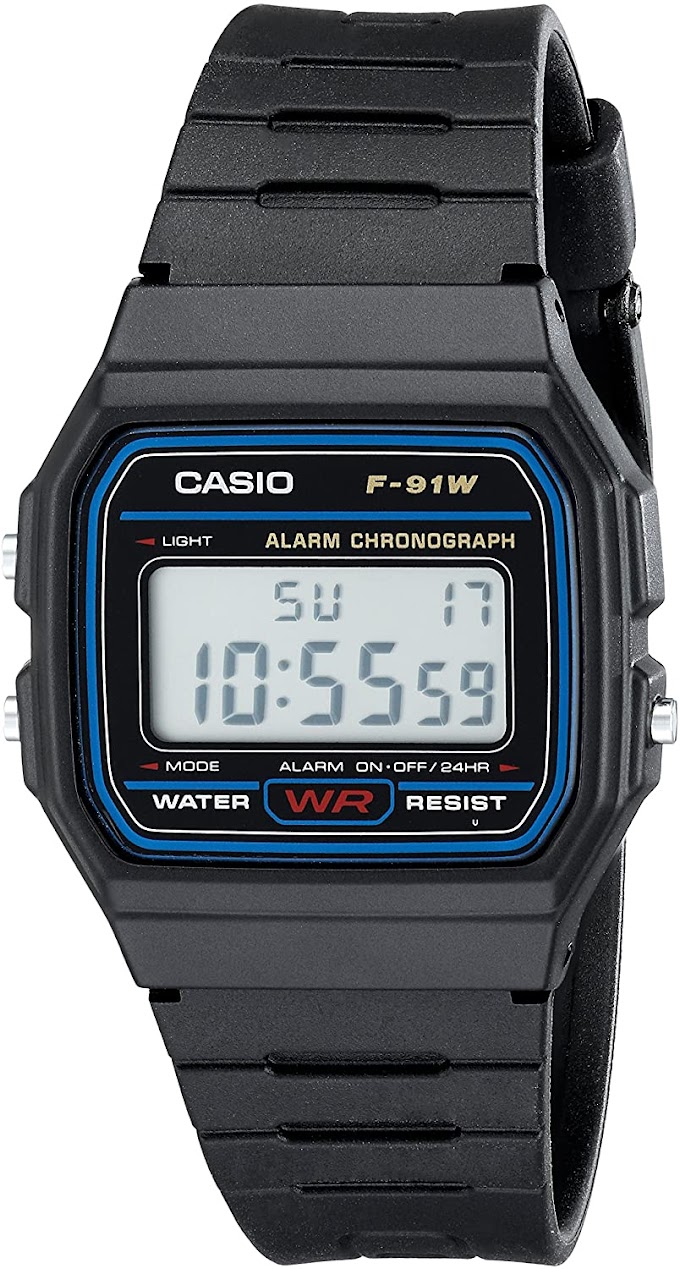

0 Comments