Today we will learn How to convert any image into ASCII code with the help of Anaconda (Anaconda is a distribution of the Python and R programming languages for scientific computing (data science, machine learning applications, large-scale data processing, predictive analytics, etc.), that aims to simplify package management and deployment. The distribution includes data-science packages suitable for Windows, Linux, and macOS.)
- Firstly install the anaconda in your system.
- Choose the bit according to your system.
- After installing the software open it, go on the new button (right on the corner) click it and select the python3 option.
- Write the code pip Install pywhatkit

- Click on the run button.
- After completing the pip installation.
- Now write import pywhatkit as pwt
- then write pwt.image_to_ascii_art("File location\\File name.jpg","File location\\File name.txt")
- Now run the code.
- Your ASCII Code image is ready.
- Save the file.
- After saving the file, your file will save in the text format in notepad.





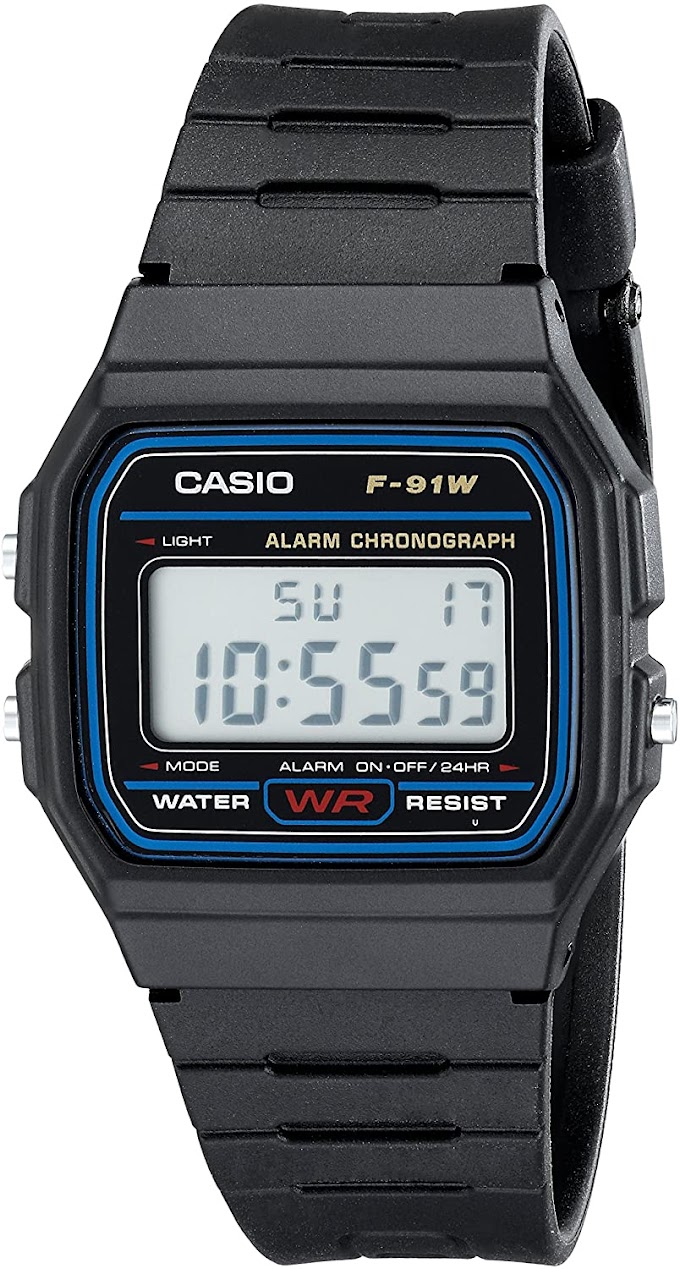

0 Comments